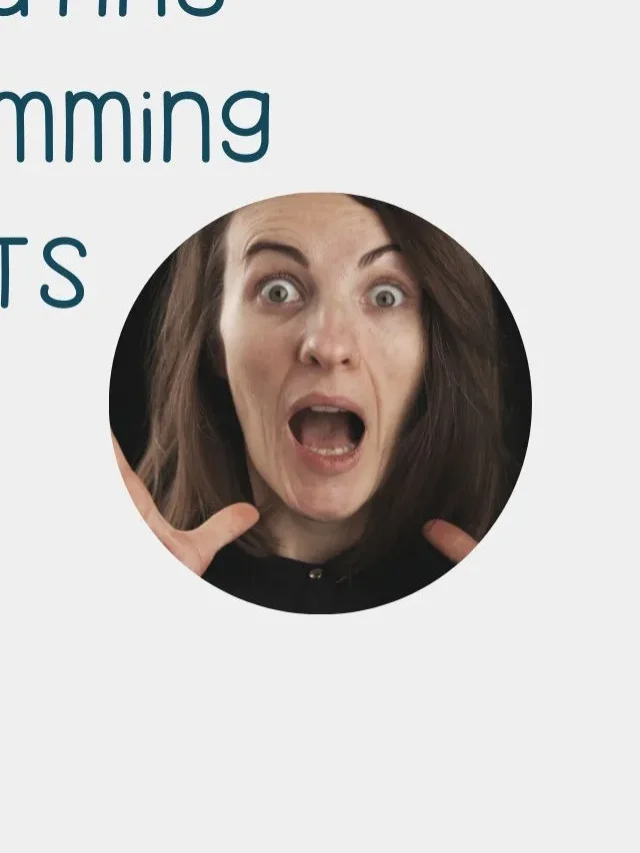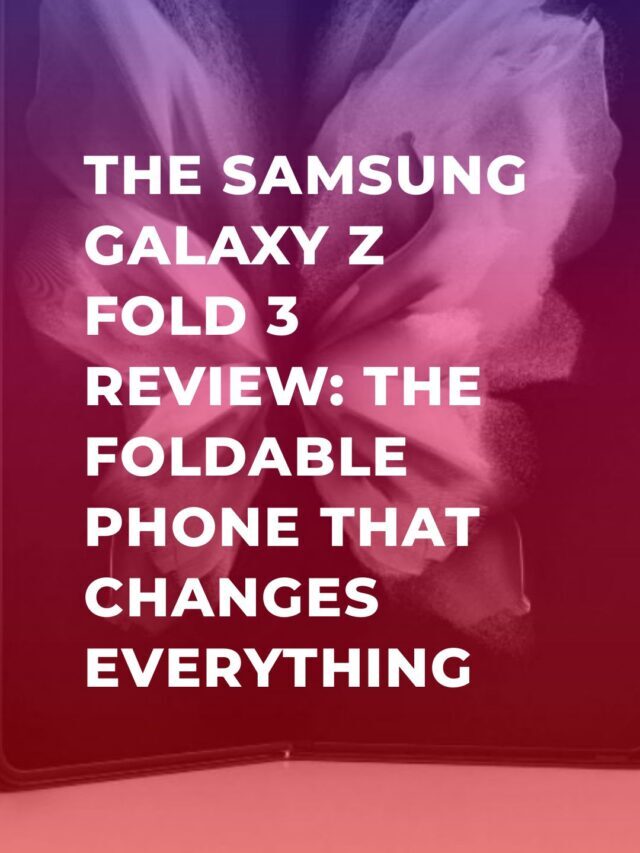As a PHP developer, you might need to convert arrays to strings quite often in your projects. Whether you’re dealing with user input, database results, or API responses, converting arrays to strings is a common task that can streamline your code and enhance your productivity. In this article, we’ll explore various methods to convert arrays to strings in PHP, including built-in functions and custom implementations. By mastering these methods, you can become a pro at converting arrays to strings and optimize your PHP skills.
Method 1: Using the implode() and join() Functions
The implode() and join() functions are built-in PHP functions that allow you to join the elements of an array into a string. Both functions take two parameters: the first parameter is the separator to be used between the array elements, and the second parameter is the array to be joined.
Here’s an example of how to use the implode() function to convert an array of fruits into a comma-separated string:
$fruits = array('apple', 'banana', 'cherry');
$string = implode(',', $fruits);
echo $string;The output will be:
apple,banana,cherry
In the above code, we have an array of fruits, and we use the implode() function to join them into a comma-separated string. The separator ‘,’ is passed as the first parameter of the function.
You can also use the join() function to achieve the same result. The only difference is that join() takes the separator as the first parameter, followed by the array.
$fruits = array('apple', 'banana', 'cherry');
$string = join(',', $fruits);
echo $string;This will output the same result as above.
Method 2: Using a Foreach Loop
Another way to convert arrays to strings in PHP is by using a foreach loop. This method allows you to loop through the array elements and concatenate them into a string with a separator of your choice.
Here’s an example of how to use a foreach loop to convert an array of numbers into a hyphen-separated string:
$numbers = array(1, 2, 3, 4, 5);
$string = '';
foreach ($numbers as $number) {
$string .= $number . '-';
}
$string = rtrim($string, '-');
echo $string;
The output will be:
1-2-3-4-5
In the above code, we loop through the array elements using a foreach loop and concatenate each element with a hyphen separator. Finally, we remove the trailing hyphen using the rtrim() function.
Method 3: Using the sprintf() Function
The sprintf() function is a versatile PHP function that allows you to format strings with placeholders and values. You can use it to convert arrays to strings by passing the array elements as values and the separator as a placeholder.
Here’s an example of how to use the sprintf() function to convert an array of names into a comma-separated string:
$names = array('John', 'Jane', 'James');
$string = sprintf("%s,%s,%s", ...$names);
echo $string;The output will be:
John,Jane,James
In the above code, we use the sprintf() function to format a string with three placeholders separated by commas. We pass the array elements as values using the spread operator (…$names).
Method 4: Using the array_reduce() Function
The array_reduce() function is a PHP function that allows you to reduce an array to a single value using a callback function. You can use it to convert arrays to strings by concatenating the array elements with a separator in the callback function.
Here’s an example of how to use the array_reduce() function to convert an array of colors into a pipe-separated string:
$colors = array('red', 'green', 'blue');
$string = array_reduce($colors, function ($carry, $item) {
if ($carry === '') {
return $item;
} else {
return $carry . '|' . $item;
}
});
echo $string;The output will be:
red|green|blue
In the above code, we use the array_reduce() function to loop through the array elements and concatenate them with a pipe separator in the callback function. The initial value of the carry parameter is an empty string.
Method 5: Using Custom Functions
You can also create custom functions to convert arrays to strings based on your specific requirements. Custom functions can give you more control over the conversion process and allow you to handle complex scenarios.
Here’s an example of a custom function to convert an associative array of key-value pairs into an HTML table:
function array_to_table($array) {
$html = '<table>';
foreach ($array as $key => $value) {
$html .= '<tr><td>' . $key . '</td><td>' . $value . '</td></tr>';
}
$html .= '</table>';
return $html;
}
$data = array('name' => 'John', 'age' => 30, 'email' => 'john@example.com');
$table = array_to_table($data);
echo $table;
The output will be:
<table>
<tr><td>name</td><td>John</td></tr>
<tr><td>age</td><td>30</td></tr>
<tr><td>email</td><td>john@example.com</td></tr>
</table>
In the above code, we define a custom function array_to_table() that takes an associative array as input and converts it into an HTML table. We use a foreach loop to loop through the array elements and concatenate them with HTML tags.
Final Word
In this article, we explored various methods to convert arrays to strings in PHP. We learned about built-in functions like implode(), join(), sprintf(), and array_reduce(), as well as custom functions. By using these methods, you can convert arrays to strings in a concise and efficient manner, and boost your PHP skills. With practice, you can become a pro at converting arrays to strings and tackle complex programming challenges.